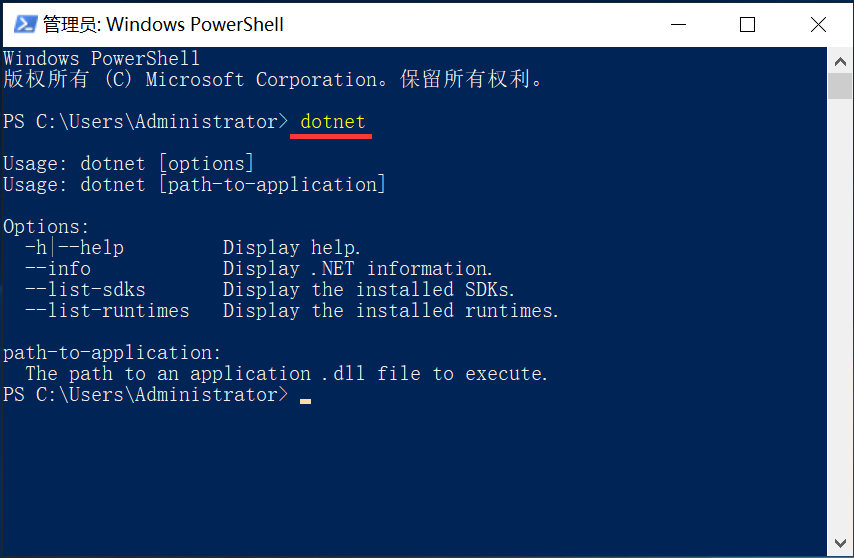How to run in windows server?
Take the Windows Server 2019 operating system as an example:
- Install the Windows Server 2019 operating system, and the Datacenter version is recommended.
-
从https://dotnet.microsoft.com/en-us/download/dotnet/5.0Download .Net Core runtime and install .NET Runtime and ASP.NET Core Runtime locally.
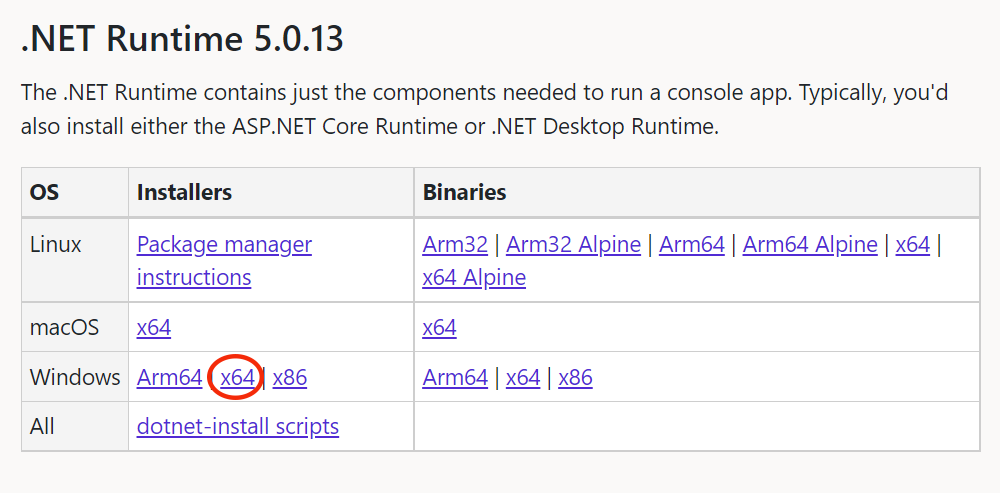
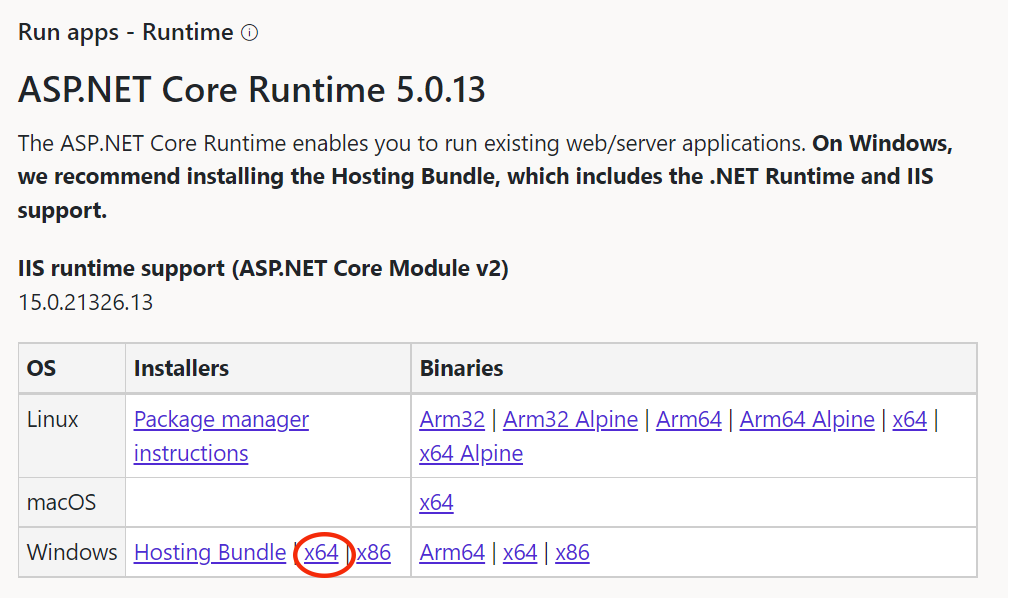
-
Verify that the .Net Core runtime environment is successfully installed
Open the system "Windows PowerShell", enter "dotnet", and the following information is displayed, indicating that the installation is successful.